Introduction
Managing money can feel overwhelming at times, but it doesn’t have to be. Whether you’re trying to save for something big, cut back on unnecessary expenses, or simply keep track of where your money goes, budgeting apps are here to help. These handy tools can simplify your financial life by showing you exactly how much you’re spending, saving, and where you can improve.
In today’s fast-paced world, having a clear understanding of your finances is more important than ever. Budgeting apps make this process easy, accessible, and even a little fun! With just a few taps on your smartphone, you can take charge of your money and work toward your financial goals—no complicated spreadsheets required.
What Are Budgeting Apps?
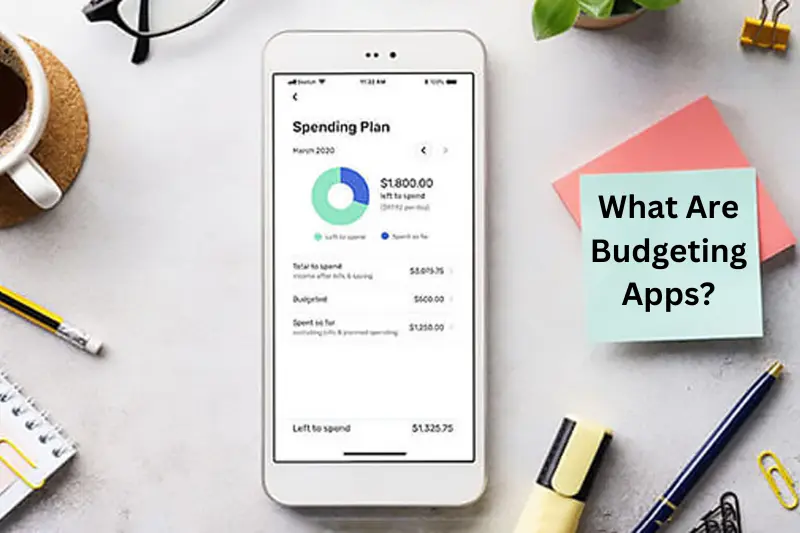
Budgeting apps are digital tools designed to help you manage your money effectively. They act as personal financial assistants, providing a simple way to track your income, expenses, and savings all in one place. Whether you’re planning a monthly budget, saving for a big purchase, or keeping an eye on your daily spending, these apps make the process easy and efficient.
Most budgeting apps connect to your bank accounts and credit cards to automatically track your transactions. They categorize your expenses (like groceries, rent, entertainment) and provide insights into your spending habits. Some apps even help you set goals, send reminders for bills, or alert you when you’re nearing your budget limit.
In short, budgeting apps are like having a financial coach in your pocket. They simplify money management, help you stay organized, and empower you to make smarter financial decisions.
You May Also Like It
Free entertainment apps for iOS – Complete Guide – Infoohub
Best entertainment apps for Android 2024 – Complete Guide – Infoohub
Racing games with customization – Complete Guide – Infoohub
Why Are Budgeting Apps Important?
Budgeting apps are more than just tools; they are essential for anyone looking to take control of their finances. Here’s why these apps have become a must-have in today’s world:
Provides Financial Clarity
- See exactly where your money is going every month.
- Understand your spending habits with categorized transactions.
- Identify areas where you can cut back and save more.
Simplifies Budget Management
- Automatically track income and expenses without manual effort.
- Create budgets tailored to your lifestyle and financial goals.
- Get real-time updates on your financial status.
Encourages Better Financial Habits
- Helps you stick to a budget by setting spending limits.
- Promotes consistent saving through automated goals.
- Alerts you about unnecessary or excessive spending.
Saves Time and Reduces Stress
- Eliminates the need for complex spreadsheets or manual calculations.
- Sends reminders for upcoming bills or payments, so you never miss due dates.
- Consolidates all financial information in one app for easy access.
Supports Long-Term Financial Goals
- Allows you to set and track milestones, such as saving for a house or paying off debt.
- Provides insights that help you plan for future expenses.
- Encourages proactive financial planning to avoid financial pitfalls.
Enhances Financial Security
- Many apps use encryption to protect your sensitive financial data.
- Alerts you about unusual transactions, helping to prevent fraud.
Step-by-Step Guide to Using Budgeting Apps

If you’re new to budgeting apps, don’t worry! Here’s a simple step-by-step guide to get you started on managing your money effectively.
Step 1: Choose the Right Budgeting App
- Do your research: Look for an app that aligns with your financial goals and preferences. Some apps are better for tracking spending, while others help you set savings goals.
- Consider features: Make sure the app you choose offers the features you need, such as bill reminders, goal tracking, or automatic transaction categorization.
- Check reviews: Read user reviews and ratings to ensure the app is reliable and easy to use.
Step 2: Download and Set Up the App
- Download the app: Go to the App Store (iOS) or Google Play Store (Android) and download your chosen app.
- Sign up: Create an account by providing your email address or linking your social media account (if required).
- Set up your profile: Some apps ask for basic details about your income, financial goals, and monthly expenses to personalize your experience.
Step 3: Link Your Bank Accounts and Cards
- Connect your accounts: Most budgeting apps allow you to link your bank accounts, credit cards, and other financial accounts. This helps the app automatically track your transactions.
- Secure connection: Ensure the app uses encryption for security and doesn’t store sensitive information without your permission.
Step 4: Set Your Budget and Financial Goals
- Create a budget: Input your expected monthly income and categorize your spending (e.g., groceries, rent, utilities). Set realistic spending limits for each category.
- Set financial goals: Whether you want to save for a vacation, pay off debt, or build an emergency fund, most apps allow you to set and track specific goals.
Step 5: Track Your Spending
- Monitor your transactions: As you spend, the app will automatically categorize your expenses (e.g., dining out, bills).
- Review regularly: Check the app frequently to see how close you are to your budget limits and identify any overspending.
Step 6: Make Adjustments
- Stay flexible: If you overspend in one category, shift money from another category or make adjustments to your budget.
- Add or edit expenses: Some apps allow you to manually input transactions or edit automatic entries if needed.
Step 7: Set Reminders for Bills and Payments
- Enable reminders: Set up bill reminders for recurring payments like rent, utilities, or subscriptions. This will help you avoid late fees.
- Track due dates: Keep an eye on upcoming payments, ensuring your bank account has enough funds to cover them.
Step 8: Review Your Progress Regularly
- Check your goals: Review your progress toward your savings goals, whether it’s building an emergency fund or saving for a big purchase.
- Analyze spending patterns: Use the app’s reports to identify trends in your spending. If you’re spending more than expected in one category, find ways to cut back.
Step 9: Adjust for the Future
- Plan for the next month: At the end of the month, review your budget and make adjustments for the next month based on what you learned.
- Keep learning: As you continue using the app, you’ll gain better insights into your financial habits and how to improve them.
Advantages of Budgeting Apps
| Easy to Use Budgeting apps are designed to be user-friendly, with intuitive interfaces that make financial management accessible for everyone, even beginners. |
| Automatic Transaction Tracking By linking your bank accounts, credit cards, and other financial accounts, budgeting apps automatically track your transactions and categorize them, saving you time and effort. |
| Real-Time Budget Monitoring You can see your spending in real-time, which helps you stay on track with your budget and make adjustments when needed. |
| Helps You Set and Achieve Goals Many apps allow you to set savings goals, like building an emergency fund or saving for a vacation, and track your progress toward those goals. |
| Bill Reminders and Alerts With built-in reminders, you can avoid missing bill payments or due dates, preventing late fees and negative impacts on your credit score. |
| Financial Insights and Reports Budgeting apps generate detailed reports and visualizations, offering insights into your spending habits and helping you identify areas where you can cut costs. |
| Improved Financial Discipline By tracking your expenses, setting limits, and analyzing your financial habits, budgeting apps encourage smarter spending and better financial discipline. |
Disadvantages of Budgeting Apps
| Security Concerns Since budgeting apps require you to link your financial accounts, there’s always a potential risk of data breaches or hacking. It’s essential to choose apps with strong encryption and security measures. |
| Potential for Inaccurate Data Automatic transaction categorization may not always be perfect, especially if your spending involves complex or non-standard categories. You might need to manually adjust or verify transactions. |
| Subscription Fees While many budgeting apps are free, some require a paid subscription for premium features. This can be a drawback if you’re looking for a completely free solution. |
| Learning Curve for Advanced Features Some budgeting apps offer a wide range of advanced features that might take time to learn and use effectively. If you’re new to budgeting, it might feel overwhelming at first. |
| Over-Reliance on Technology If you rely too much on the app to manage your finances, you might neglect the fundamentals of financial planning, such as understanding your money mindset and building long-term habits without technology. |
| Limited Customization Not all budgeting apps offer full customization options. You might find that some categories or settings don’t perfectly align with your personal financial situation. |
You May Also Like It
Puzzle Game MOD APK – Complete Detail
Common FAQs About Budgeting Apps
What is a budgeting app?
A budgeting app is a tool that helps you track your income and expenses. It categorizes your spending, sets budgets, and helps you save for specific goals, all in one place. It can connect to your bank accounts to automatically track transactions and provide insights into your financial habits.
Are budgeting apps free?
Many budgeting apps offer free versions with basic features, but some may have premium versions with more advanced tools that require a subscription. The free version is often enough to get started, but you can explore paid options if you need extra features.
Do budgeting apps keep my financial data safe?
Most reputable budgeting apps use strong encryption to protect your financial data. However, it’s important to choose an app with good security measures and read reviews before sharing your financial information. Always use apps from trusted providers.
Can I use a budgeting app if I don’t have a lot of money?
Yes! Budgeting apps are great for managing all types of budgets, no matter how small. They help you track even small expenses, set savings goals, and manage your money better, no matter your income level.
How do I get started with a budgeting app?
Start by downloading the app of your choice from the App Store or Google Play. After setting up your account, link your bank accounts and credit cards, then start entering your income and setting budgets. Most apps will walk you through the setup process with easy-to-follow instructions.
Can I use budgeting apps without linking my bank account?
Yes, you can. While linking your bank account helps with automatic tracking, many budgeting apps let you manually enter expenses and income if you prefer not to link your financial accounts.
Will a budgeting app automatically fix my spending habits?
A budgeting app won’t fix your spending habits on its own, but it can help you understand where your money is going. It shows you patterns, sets limits, and provides reminders, which can guide you to make smarter financial choices.
Do I have to manually enter every expense?
Most budgeting apps automatically track and categorize your spending when you link your accounts. However, if you make cash purchases or spend through a different method, you might need to manually enter those expenses.
How do I set financial goals in a budgeting app?
Most budgeting apps allow you to set financial goals, such as saving for a vacation, paying off debt, or building an emergency fund. You can input your target amount, set deadlines, and track your progress as you save.
What happens if I go over budget in a category?
If you exceed your budget in a category, most apps will notify you and show how much you’ve overspent. Some apps allow you to move funds from other categories, while others might suggest areas where you can cut back next month to stay on track.
Are budgeting apps good for tracking investments?
Some budgeting apps, like Personal Capital, also offer tools for tracking investments. If you want to track both your spending and your investments, look for an app that combines budgeting and investment management.
Can I use budgeting apps with multiple accounts or shared finances?
Yes! Many budgeting apps allow you to manage multiple accounts, so you can track both personal and shared finances. Some apps even allow couples or families to create shared budgets and goals.
Conclusion
Budgeting apps are a simple and effective way to take control of your finances. They help you track your spending, save for goals, and stay on top of bills—all in one place. Whether you’re new to budgeting or looking to improve your money management, these apps make it easy to stay organized and make smarter financial decisions. Try one today and see how it can help you manage your money better.
Bonus Points on Budgeting Apps
Customizable Categories
- Many apps let you create custom spending categories, so you can tailor your budget to match your unique lifestyle and needs.
Sync Across Devices
- Most budgeting apps sync across your phone, tablet, and computer, so you can manage your budget anywhere, anytime.
Track Subscriptions
- Some apps help you track recurring subscriptions, like streaming services or gym memberships, so you can avoid forgotten charges.
Financial Education
- Many budgeting apps offer tips, articles, or built-in tools that help you understand your finances better and improve your money management skills.
Automatic Savings
- Some apps offer features that automatically move money into savings based on your spending habits, making saving effortless.
Integration with Other Tools
- Budgeting apps can often be integrated with other financial tools, like investment apps, to give you a complete picture of your finances.
Debt Management
- Some apps include features to help you manage and pay off debt by tracking your loans and creating a debt repayment plan.
You May Also Like It
